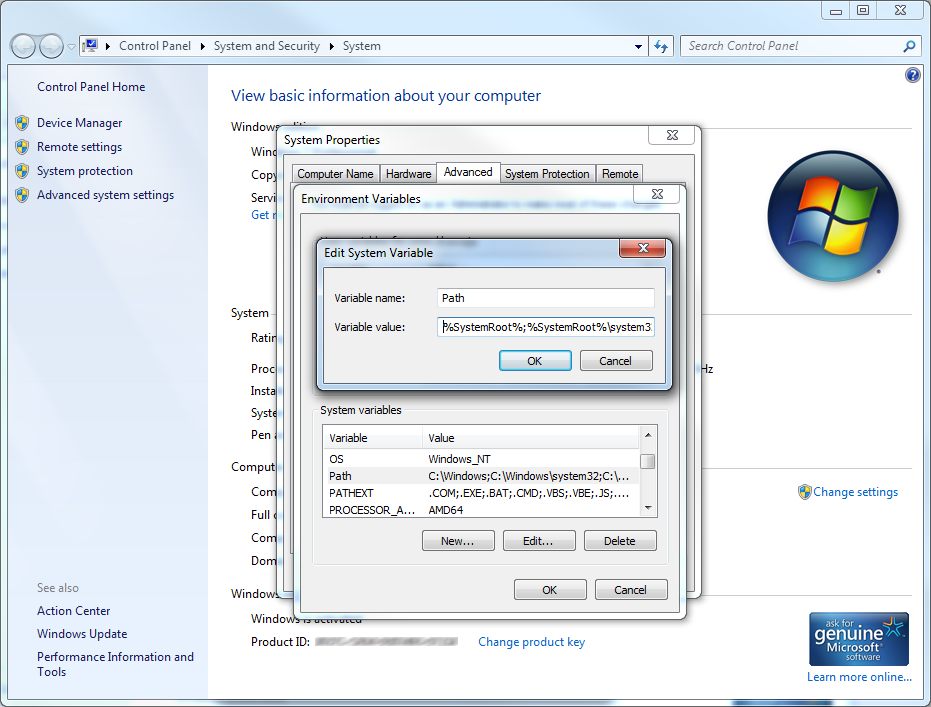How to Add or Modify Windows Environment Variables
Go to System and Security under Control Panel.
Select System under System and Security.
Click on Advanced system settings available on the left panel; a dialog box called System Properties will pop up.
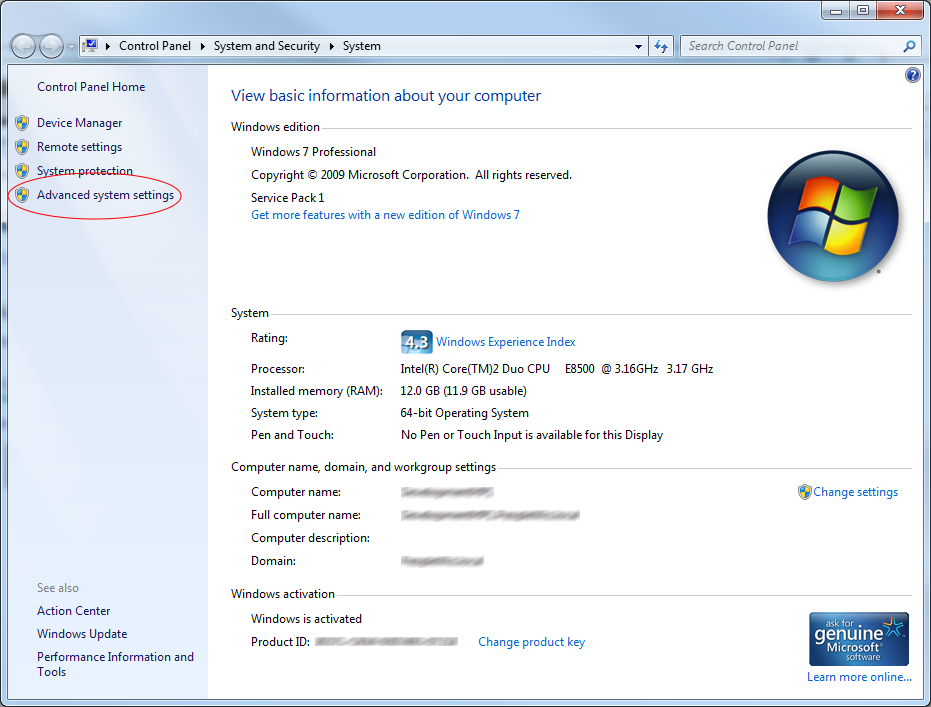
Click on Environment Variables... available on the bottom-right corner of the dialog box; a dialog box called Environment Variables will pop up.
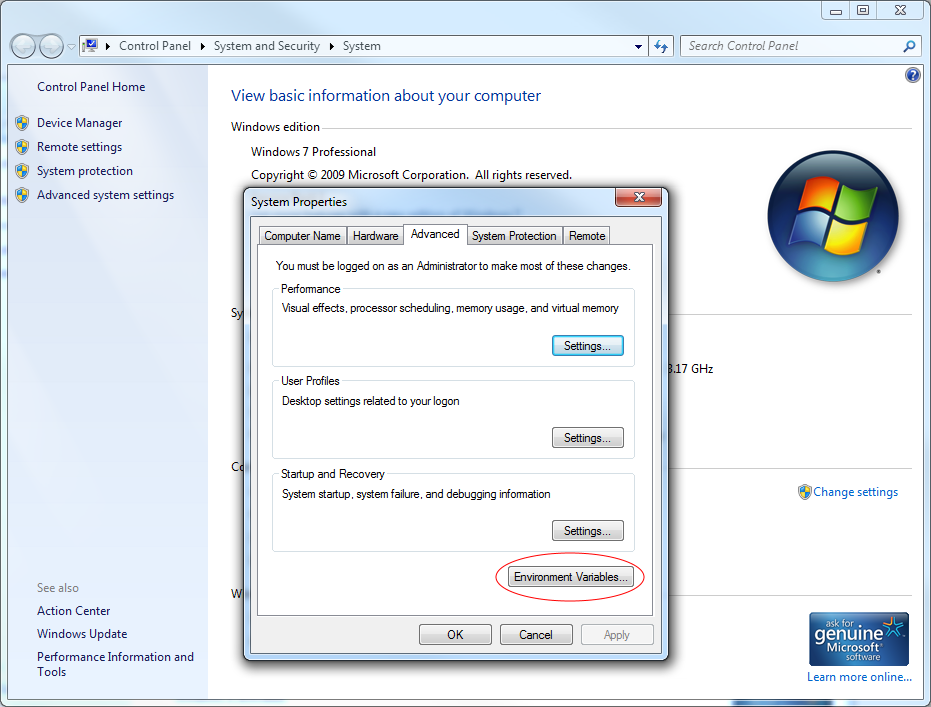
NB: There are 2 sets of variables; user variables that are defined only for the logged-in user and system variables that are defined system-wide.
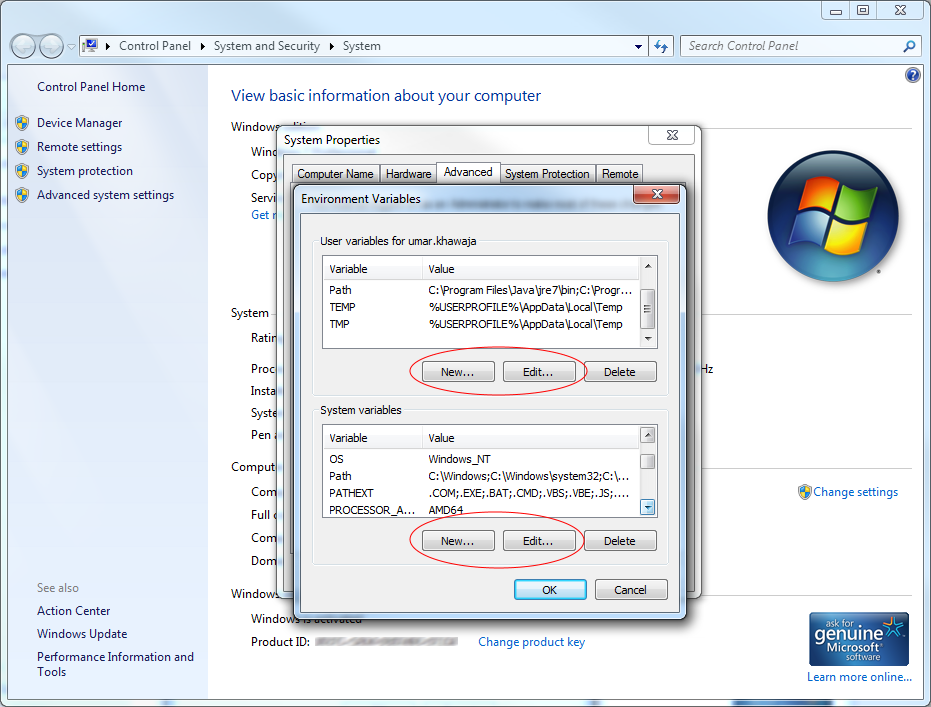
Click on New or Edit for either user variables or system variables to add or modify variables in either section respectively.